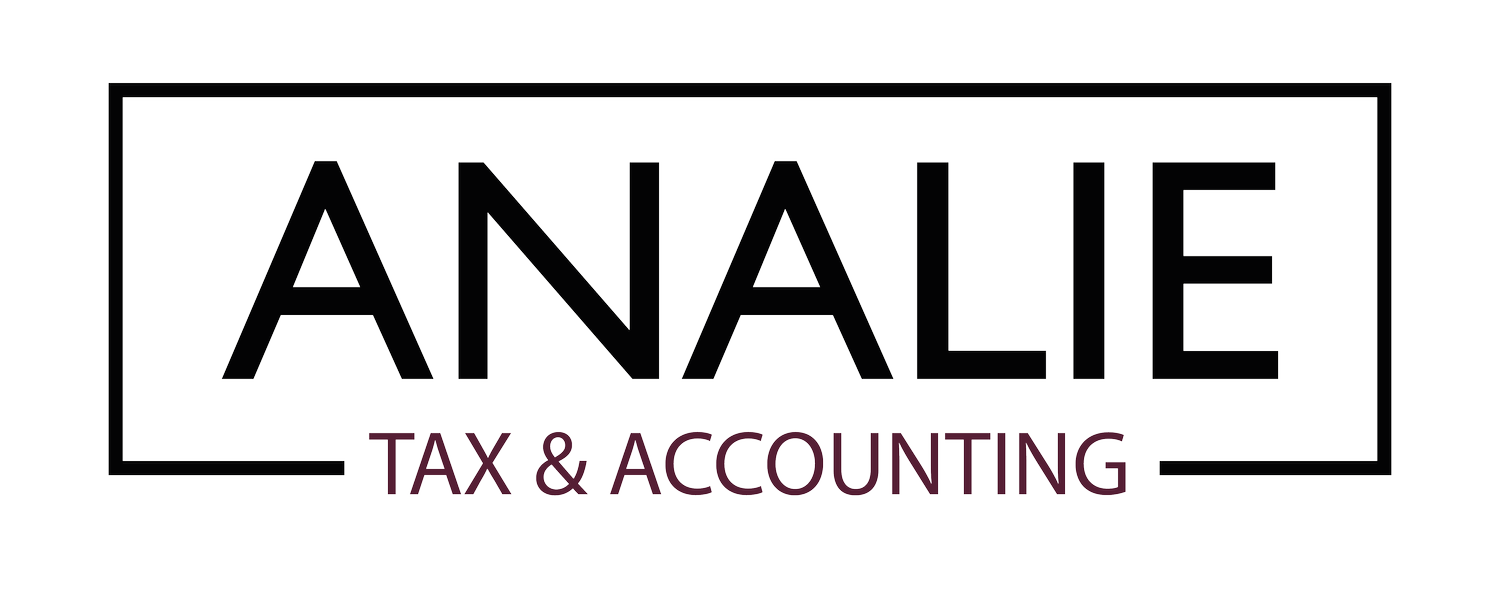We have local dial-in numbers for most countries in the world to allow you to join a meeting via telephone
You can also join a conference call via a traditional phone line. The participants on the call will hear you in exactly the same way as participants who join via a computer or mobile device app. We have local dial-in numbers for most countries in the world, which are listed below. Just find the one most convenient for you.
At the prompt, enter the meeting ID provided in your email confirmation of the meeting and press #. If the meeting has not already started, you will be prompted to stay on the line until the meeting begins. If you are joining via a computer for video and phone for audio, enter your participant ID as shown in the Zoom application on your computer when prompted. Otherwise just press # to join the meeting.